Installing any Windows Operating System without using a DVD Writer/Rom
Requirements:
- PC/Laptop with functioning USB ports and DVD Writer/Rom
- Minimum of 4GB Flash/Pen Drive
- Your Windows Operating System Install DVD
- Little patience
Step 1
Insert Flash Drive into the PC with the DVD Rom
Step 2
Click on start, choose the "RUN" command or in later versions like Vista/7/8 just start typing in the box below. and type in "cmd" without "". On Windows Vista/7/8 right click on the little icon that will appear above the search bar. Choose "Run as administrator"
Step 3
This is the Command Prompt. From here we will reformat the USB Drive to make it bootable.
Type in the following:
diskpart {Press enter}
list disk {Press enter}
select disk x (where "x" is your USB drive number.) {Press enter}
clean {Press enter}
create partition primary {Press enter}
select partition 1 {Press enter}
active {Press enter}
format fs=ntfs quick {Press enter}
assign {Press enter}
(You will see an Autorun window pop up after you press Enter)
exit {Press enter}
Step 4
insert Windows installation media now
Go to your Installation Media Drive and select all files. Right click and select copy.
Browse to your new clean USB drive and right click and Paste.
Wait to finish and Voila.
Make sure you choose the USB disk as primary boot device ont eh machine you are trying to install windows on.










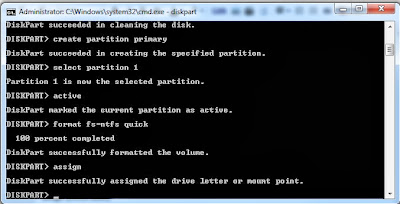


No comments:
Post a Comment